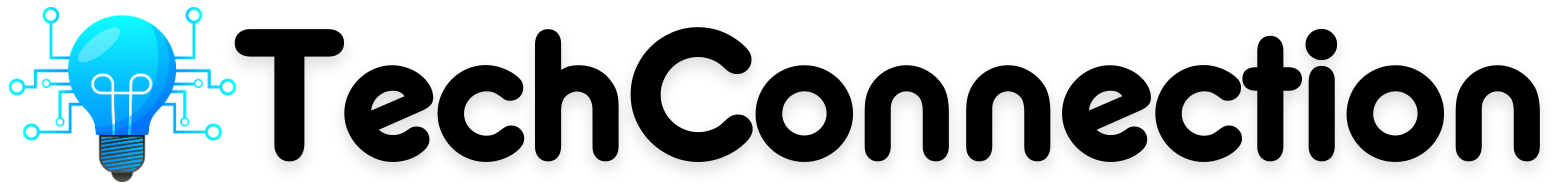How To Buy Bitcoin On Etoro: Bitcoin has evolved as a significant digital currency that has piqued the interest of investors all around the world. Bitcoin, as a decentralized cryptocurrency, provides a one-of-a-kind mix of security, transparency, and the potential for huge rewards. Getting started with Bitcoin investing, on the other hand, might be intimidating, especially for newbies to the cryptocurrency world. That’s where eToro, a well-known trading site, comes in.
Individuals may purchase and sell multiple cryptocurrencies, including Bitcoin, on eToro’s user-friendly and accessible platform. eToro has grown in popularity among bitcoin aficionados because to its user-friendly design and powerful features. It enables consumers to invest in Bitcoin without requiring extensive technical expertise or the creation of personal wallets.
How to Buy Bitcoin on eToro
Step 1 – Setting Up Your eToro Account
Creating an account is a necessary step to buying Bitcoin on eToro. The account setup process is straightforward and can be completed quickly.
Visit the eToro Website
Go to the official eToro website by typing “eToro” into your web browser’s search bar or by directly entering “www.etoro.com” in the address bar.
Sign Up for an Account
Look for the “Join Now” or “Sign Up” button on the eToro homepage and click on it. This will initiate the account creation process.
Enter Your Personal Information
Provide the necessary details to create your eToro account. This typically includes your full name, email address, and password. Make sure to choose a strong password that combines letters, numbers, and special characters to enhance the security of your account.
Read and Accept the Terms and Conditions
Carefully read through eToro’s terms and conditions, as well as any other legal documents or disclaimers provided.
Also Read :- Fidelity 500 Index Fund: What is the yearly return on Fidelity 500 Index Fund?
Verify Your Email Address
Once you’ve completed the sign-up form, eToro will send a verification email to the address you provided during the registration process. Check your email inbox (including the spam or promotions folder) for this verification email and click on the provided link to verify your email address.
Complete Your Profile
After verifying your email, you’ll be prompted to complete your eToro profile. This involves providing additional personal information, such as your date of birth, phone number, and country of residence. eToro requires this information to comply with regulatory requirements and ensure a secure trading environment.
Verify Your Account
To fully access the features of eToro, including depositing funds and executing trades, you’ll need to verify your account. This is a standard procedure designed to prevent fraud and ensure the security of the platform. Follow the instructions provided by eToro to verify your account, which usually involves submitting proof of identity (e.g., passport or driver’s license) and proof of address (e.g., utility bill or bank statement).
Step 2: Depositing Funds into Your eToro Account
To purchase Bitcoin on eToro, you must first deposit funds into your account. eToro accepts a variety of payment options, including bank transfers, credit/debit cards, and e-wallets. To deposit funds into your eToro account, follow the steps below:
Various Payment Methods Accepted by eToro
1. Credit/Debit Card: To make a deposit on eToro, you may use your Visa, Mastercard, American Express, Diners Club, or Maestro card. It’s a quick and simple procedure that allows for immediate fund availability.
2. Bank Transfer: eToro additionally accepts bank transfers, which may be made online or at a local bank office. This approach may take a few hours to a few business days for the cash to show in your eToro account, depending on your bank and region.
E-wallets: Popular providers of electronic wallets such as PayPal, Neteller, and Skrill are supported by eToro. When compared to bank transfers, these digital wallets give an extra degree of protection and offer speedier deposit processing times.
Instructions on Depositing Funds into Your Account
- Log in to your eToro account using your credentials.
- Click on the “Deposit Funds” or “Deposit” button. You can usually find this option in the main menu, account dashboard, or portfolio section.
- Select your preferred payment method from the available options.
- Enter the necessary details as prompted, such as your card information or bank account details. If you’re using an e-wallet, you may need to log in to your e-wallet account to authorize the transaction.
- Specify the deposit amount. Ensure that you have sufficient funds in your chosen payment method to cover the deposit.
- Review the deposit details, including any associated fees or conversion rates. eToro provides transparency by displaying the applicable charges upfront.
- Double-check all the provided information and click on the “Deposit” button to initiate the transaction.
- Depending on the payment method, you may need to provide additional verification or follow further instructions to complete the deposit process.
Step 3: Searching for Bitcoin on eToro
After investing cash into your eToro account, the following step in learning how to purchase Bitcoin on eToro is to discover and access the Bitcoin trading pair. eToro has an easy-to-use interface that makes it simple to search and trade cryptocurrencies. Here’s how to look for Bitcoin on eToro:
1. Log in to your eToro account using your credentials.
2. Look for the search bar, which is typically located at the top of the page or within the main menu.
3. Type “Bitcoin” or “BTC” into the search bar and press enter or click on the search icon.
4. The first result will be “BTC.” Click on ‘Trade’ and it will redirect you to the Bitcoin page.
Step 4: Placing a Buy Order
Now that you’ve found Bitcoin on eToro, you are able to create a purchase order and get Bitcoin. eToro offers a simple order placing mechanism that makes it simple to invest in Bitcoin. Let us go over the steps involved:
1. Enter the investment amount: In the order placement window, you’ll find a field where you can specify the amount of Bitcoin you want to buy.
2. Review the transaction details: Before finalizing the order, carefully review the transaction details displayed in the order placement window. Pay attention to the investment amount, any associated fees, and the total cost of the transaction. eToro provides transparency by showing you the real-time rate and any applicable fees upfront.
3. Understand order preferences: eToro offers different order types to suit your preferences. Two common types are:
4. Verify the order information: Before proceeding, ensure that the investment amount, order preferences, and transaction details are correct. Ascertain that you are okay with the order’s terms and prices.
5. Confirm the order: Once you are satisfied with the order details, click on the “Buy” button to confirm your purchase. eToro will execute the order based on your specified parameters.
Step 5: Monitoring Your Bitcoin Investment in the eToro Portfolio Section
1. Access the portfolio section: In your eToro account, navigate to the portfolio section. This is where you can monitor the performance of your Bitcoin investment and view essential information about your holdings.
2. Track performance: Within the portfolio section, you can track the current value of your Bitcoin investment, any gains or losses, and the percentage change in value. Additionally, you can view historical price charts and analyze the performance of your investment over time.
3. Set price alerts: To stay updated on the price movements of Bitcoin, eToro allows you to set price alerts. You can specify a target price at which you’d like to be notified. If the market reaches your specified price, eToro will send you an alert via email or push notification.
Conclusion:

Buying Bitcoin on eToro is a great possibility for anyone who want to become involved in the world of cryptocurrency. We extensively investigated the sequential technique of purchasing Bitcoin on eToro while also highlighted critical things to keep in mind in our detailed guide on how to acquire Bitcoin on eToro.